How to display Tamil/Sinhala fonts in Opera Mini browser
Opera Mini by default does not display bitmap fonts which results in Tamil and Sinhala fonts not being displayed. However, a small tweak to the settings of Opera Mini can allow you to see both Tamil and Sinhala fonts.
- First, type a href=”opera:config”>opera:config in the address bar
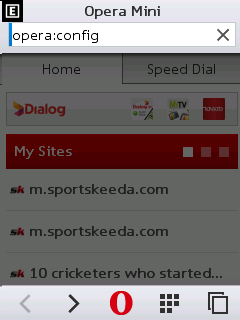
- Now, scroll down until you find “Use bitmap fonts for complex scripts”
a href=”http://www.thearmchaircritic.org/wp-content/uploads/2015/01/Nokia-300.bmp”>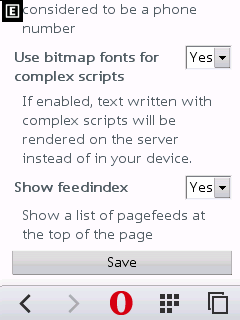
- Click on the combo box next to it and select “yes”
a href=”http://www.thearmchaircritic.org/wp-content/uploads/2015/01/Nokia-3001.bmp”>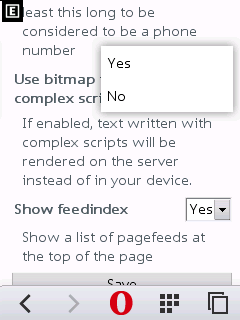 a href=”http://www.thearmchaircritic.org/wp-content/uploads/2015/01/Nokia-3002.bmp”>
a href=”http://www.thearmchaircritic.org/wp-content/uploads/2015/01/Nokia-3002.bmp”>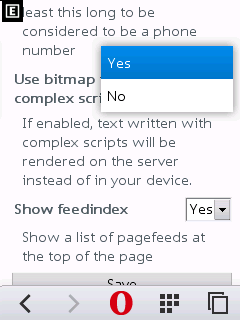
- Save your settings.
a href=”http://www.thearmchaircritic.org/wp-content/uploads/2015/01/Nokia-3004.bmp”>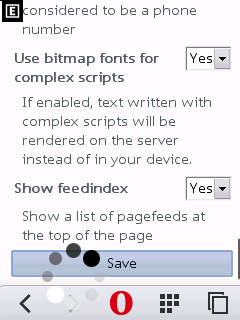
- Now, you should be able to view Tamil and Sinhala fonts.
a href=”http://www.thearmchaircritic.org/wp-content/uploads/2015/01/Nokia-3005.bmp”>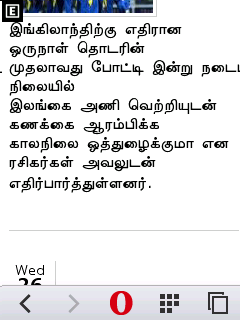

Leave a Reply